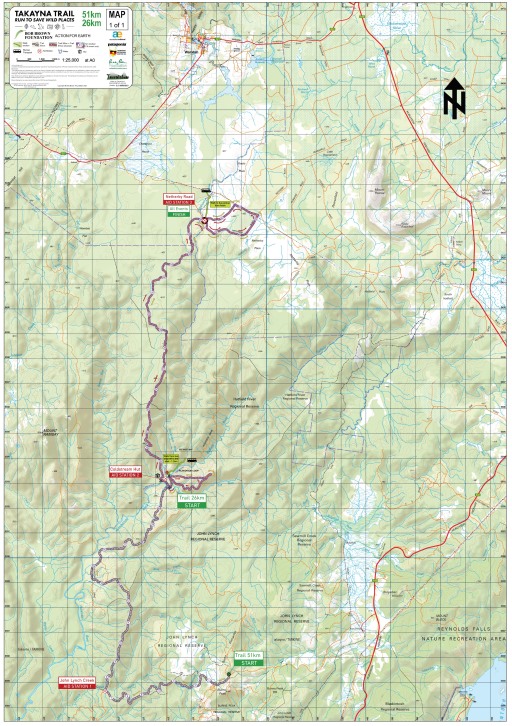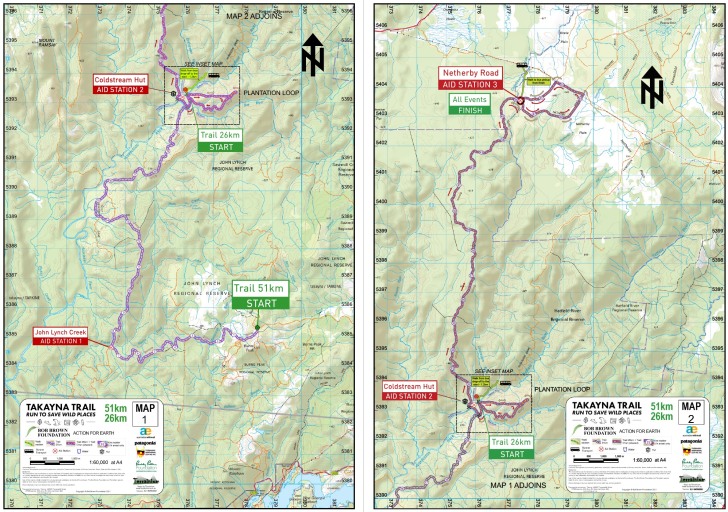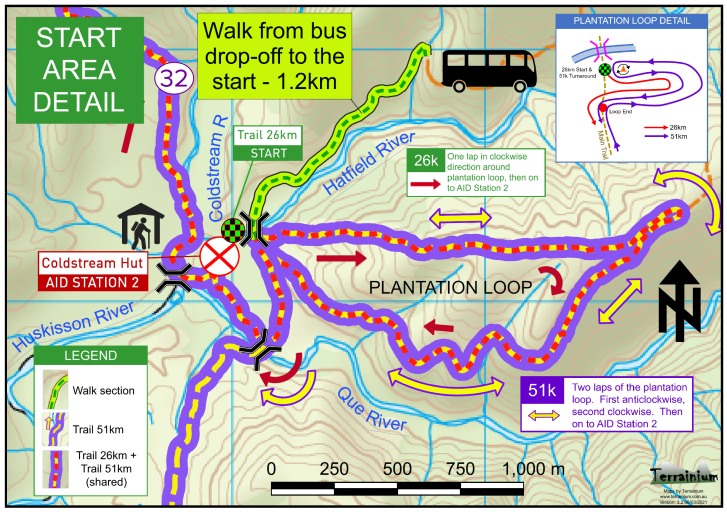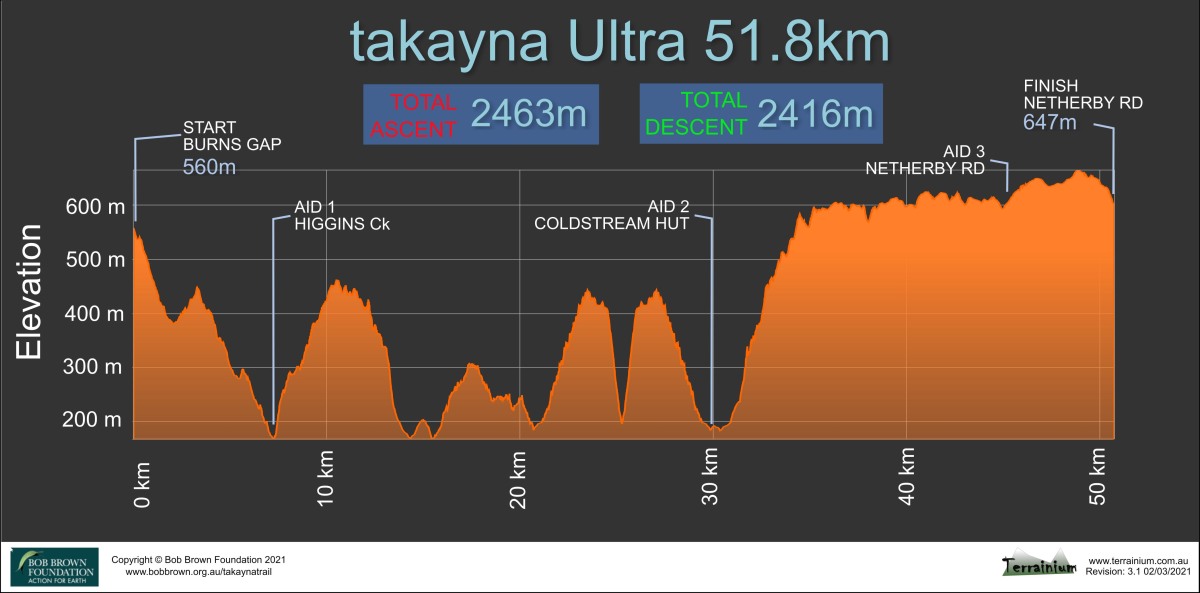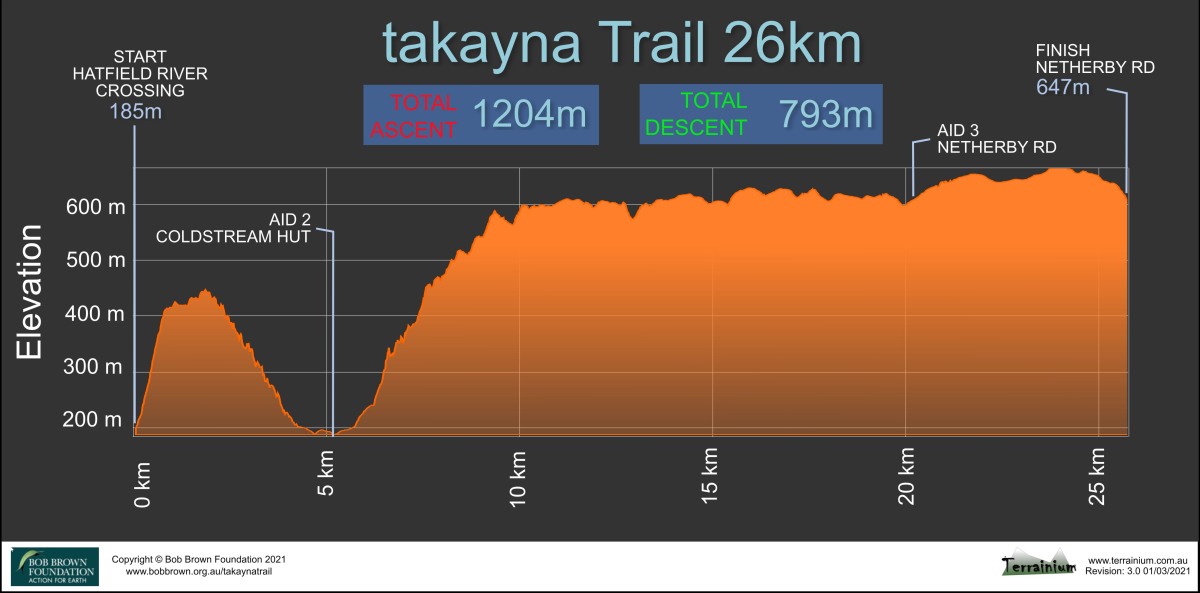[Updated 09/03/2021]
The event maps are available for use on a smartphone using the Avenza Maps app. It runs on Android or iOS (iPhones & iPads) and lets you display the event map in detail and see exactly where you are on it.
You don’t need to be within mobile phone range to use the map as it’s stored locally.
This will be invaluable in an emergency or if you are just unsure of your location on the course
Disclaimer:
These maps may be of assistance to you there is no guarantee that the data is without flaw of any kind or is wholly appropriate for your particular purposes. The Bob Brown Foundation, Terrainium and the Tasmanian Department of Primary Industries, Parks, Water and Environment disclaim all liability for any error, loss or consequences which may arise from your relying on any information contained in this material. Downloading these maps indicates your agreement to these terms.
Acknowledgments:
Contains base map information from The Tasmanian Department of Primary Industries, Parks, Water and Environment and Mapbox Route information has been derived from original runner GPX files and Google Earth.
Explore the Routes
Click the map below to open the Interactive Route Map for both routes.
Event Maps
 Loading Avenza Maps app and the takayna Trail Event Maps
Loading Avenza Maps app and the takayna Trail Event Maps
If you already have the app, go straight to Step 2:
- Install Avenza. On your phone, go here and select App Store (iOS) or Google Play (Android), depending on your device. Install the app. NOTE that the app is free, but the current version only allows you to load a maximum of 3 (non-Map Store) maps at any one time. You can download and save the event maps offline (to your phone or PC) using the PDF link below.
- Load the map. There are 2 ways to load the maps into the Avenza app:
- Using the QR code. If you can view the QR code below on another screen, open Avenza maps on your phone, Select the “+” sign to add a map then the QR Code icon at the top. Point the phone at the QR code below and your download will begin.
- Using the Map URL. If you’re viewing this page on the phone you’ll be using in the event, select the Map URL below to copy it to your clipboard, then in Avenza Maps, select the “+” icon to add a map, select “Download a map”, then the World icon to load from a web URL. Paste the URL here and the map will load.
Click anywhere on the map for a closer view.
The event route is embedded in the map and is shown as a dashed line with direction arrows and km markers. There is no need to download any additional files to show the route. NOTE The map files can be quite large (up to 100MB), so you’ll need sufficient storage on your phone to accommodate it.
When the map is displayed, you can pan around by dragging your finger over the screen and zoom in or out by pinching or expanding your fingers on the screen. To go to where you are on the map, press the target circle on the top left (Android) or the arrow pointer (bottom left for iPhone or top right for iPad)
Troubleshooting
- If you don’t see your location (and you know that you are within the bounds of the map), your GPS is probably not turned on for the application. Here’s how to fix it:
- On iOS (iPhone, iPad), go to Settings>Privacy>LocationServices then on the list of apps, make sure that Avenza Maps has the “Always” setting enabled.
- On Android, make sure that Location Services are enabled.
- If all else fails and you need assistance to install Avenza Maps or loading the maps, please send a quick email to Graham Field and include a contact phone number.
![]()

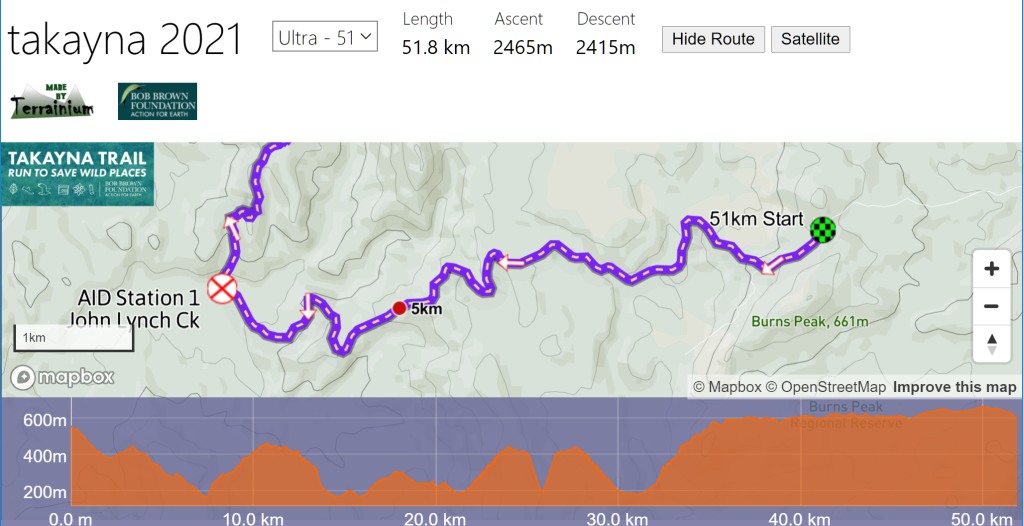
 Click anywhere on the map below to show a high resolution map.
Click anywhere on the map below to show a high resolution map.