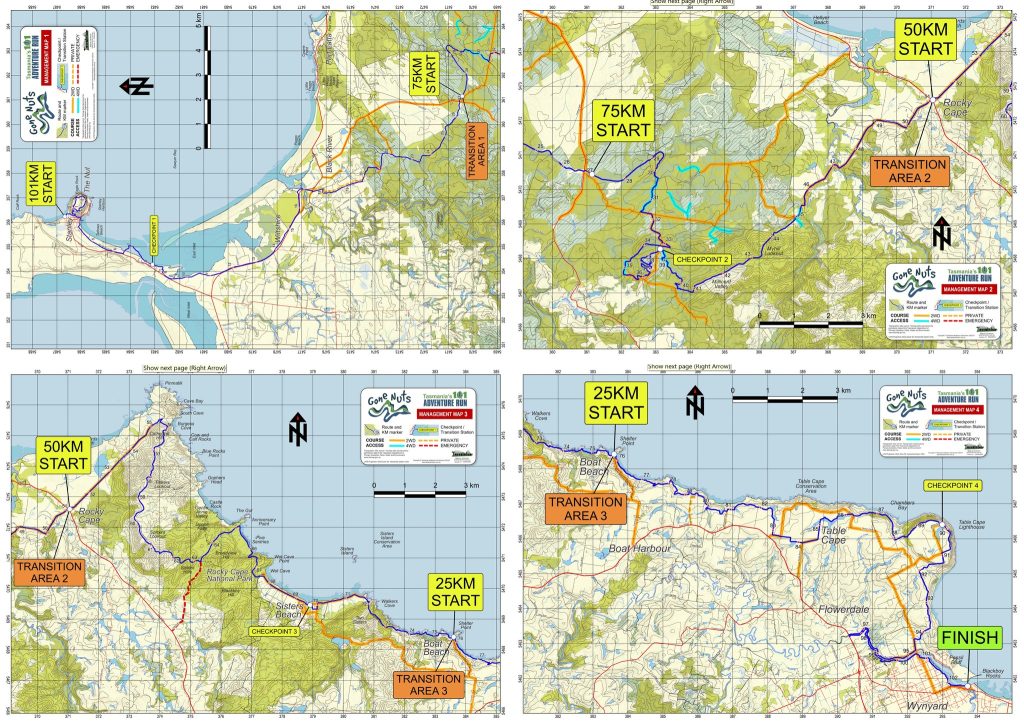Event Management Maps
The event management maps are available for use on a smartphone using the Avenza Maps app.
It runs on Android or iOS (iPhones & iPads) and lets you display the event map in detail and see exactly
where you are on it.
You don’t need to be within mobile phone range to use the map as it’s stored locally.
This will be invaluable in an emergency or if you are just unsure of your location on the cours25
Disclaimer: These maps may be of assistance to you there is no guarantee that the data is without flaw of any kind or is wholly appropriate for your particular purposes. Tasmanian Multisport Adventures, Terrainium and the Tasmanian Department of Primary Industries, Parks, Water and Environment disclaim all liability for any error, loss or consequences which may arise from your relying on any information contained in this material. Downloading these maps indicates your agreement to these terms.
Acknowledgments: Contains base map information from The Tasmanian Department of Primary Industries, Parks, Water and Environment and Mapbox Route information has been derived from original runner GPX files and Google Earth.
Route Stats
| Event | Length (km) | Ascent (m) | Descent (m) |
|---|---|---|---|
| Gone Nuts 101 | 103.1 | 2,422 | 2,430 |
| Gone Nuts 75 | 76.1 | 2,053 | 2,140 |
| Gone Nuts 50 | 51.7 | 1,499 | 1,511 |
| Gone Nuts 25 | 26.9 | 742 | 745 |
Event Management Maps on the Avenza Maps App
The event map is FREE to download for use on a smartphone using the Avenza Maps app. The app is available for iOS and Android devices and lets you display the event route in detail and lets you see your exact location on the route. This will be invaluable to support your training activity prior to course marking and importantly provide your precise coordinate and relative track location in an emergency.
The map is stored locally on your phone and can be used offline when not in mobile phone range or when you are conserving battery in aeroplane mode.
Avenza Map
To load the map, simply scan the QR code with your phone and the map will load. If you don’t have the Avenza app installed, you will be automatically directed to the appropriate Store to install it and then the map download will proceed.
You can also just tap on the QR code and the Avenza app will open and load the map.
Any Problems ...
For help using Avenza Maps, check out the Support Page. If all else fails and you need assistance to install Avenza Maps or loading the maps, please send a quick email to Graham Field and include a contact phone number.
| © Copyright 2023 Terrainium Pty Ltd and Tasmanian Multisport Adventures Pty Ltd | |