Avenza Maps
Avenza Maps is an app that runs on your phone or device, Apple or Android, that allows you to display a map in detail and see exactly where you are on it. This will be invaluable in an emergency or if you are just unsure of your location on the course. You don’t need to be within mobile phone range to use the map as it’s stored locally on your device.
The easiest way to load the app is to simply scan ANY map QR code – if you don’ t have the app installed, you’ll be directed to the appropriate store to install the app. It’s FREE.
Otherwise, just click on the Avenza icon above or click here and load the app from the appropriate store.
Loading a map
To load the map, simply scan the QR code with your phone and the map will load. If you don’t have the Avenza app installed, you will be automatically directed to the appropriate Store to install it and then the map download will proceed.
If you are using your phone and can’t scan the QR code, just tap on the QR code and the Avenza app will open and load the map.
Using the app

Move around the map by dragging the image around. Zoom in by double tapping or expanding 2 fingers. Zoom in by pinching. Rotate by twisting 2 fingers.
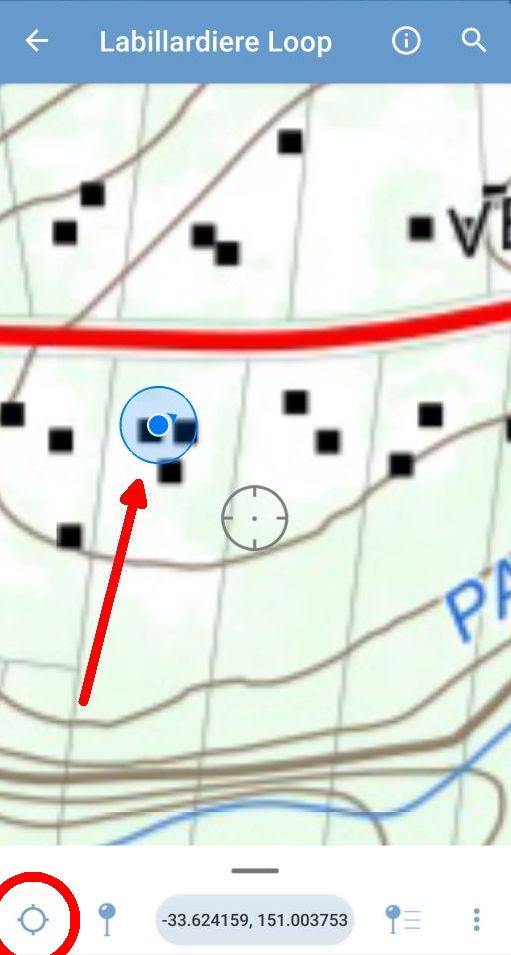
Tap the compass icon (bottom left) to move the map to your current location (blue dot).

Tap the compass icon again to orient the map to the direction you are facing.
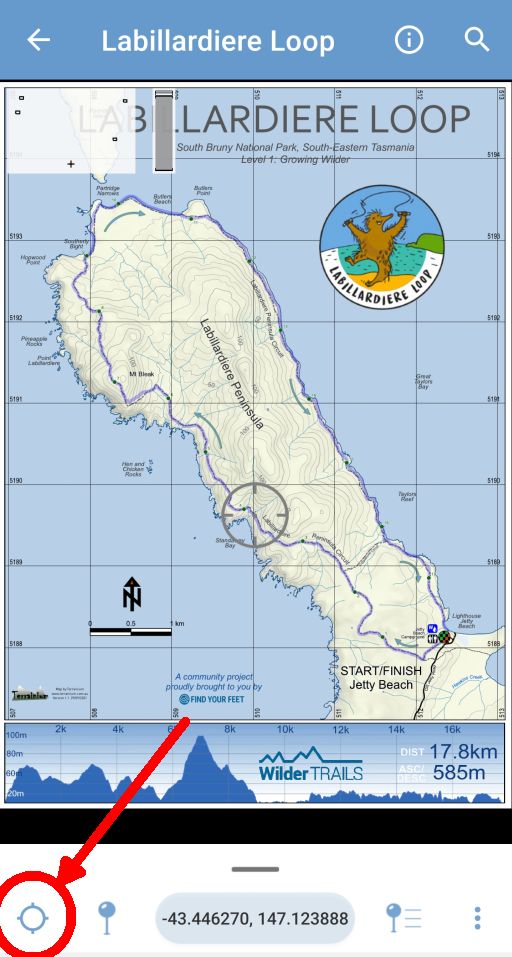
Tap the compass icon again to bring the map back to North Up view..
Any Problems ...
For help using Avenza Maps, check out the Support Page. If all else fails and you need assistance to install Avenza Maps or loading the maps, please send a quick email to Graham Field and include a contact phone number.



